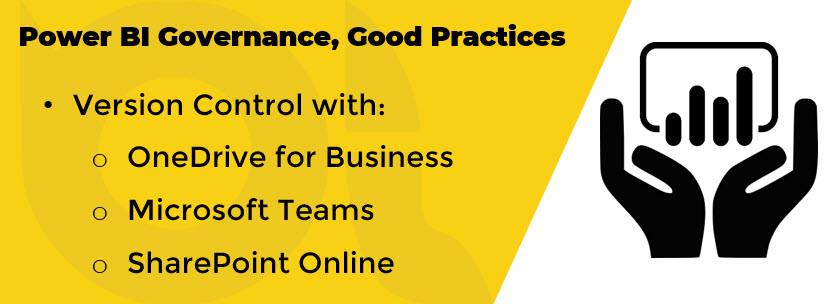
One of the most important aspects of the software development life cycle is to have control over different versions of a solution, especially in a project where there is more than one developer involved in the implementation. Just like when you normally create a project in visual studio and you commit the changes back to a source control system like GitHub or Azure DevOps, it’s advised to keep the history of different versions of your Power BI reports. What we expect from a source control solution is to keep tracking of all changes happening in the source code while developing a project. So you can easily roll back to a previous state if you like to.
The other benefit of having a source control process in place is when multiple developers are working on a single project. Every single one of them makes changes in the source code then they commit all the changes into the source control server without overwriting each others’ work.
With Power BI things are a bit different though. Power BI report files are PBIX files which are stored in binary format (well, PBIX is basically a zip file isn’t it?) which at the time of writing this post, there is no official way to enforce Power BI source control in any source control solutions like GitHub or Azure DevOps (YET).
Microsoft announced a fantastic feature last week (6/05/2020) named “Deployment Pipelines” which does exactly what we’re after, but it is currently a preview feature which is only available only to organisations with Power BI Premium. So it is out of the game for the majority of us.
Having said that, there is still a way to keep history of changes in the shape of different versions of PBIX files. This is called Version Control.
There are several ways you can enable version control over your PBIX files while developing the report. Regardless of the version control platform you need to think about having multiple environments and who can access them for doing what.
| Environment | Accessible to | Description |
|---|---|---|
| Development | Developers | Data modellers and report writers access this environment for development purposes. |
| User Acceptance Test (UAT) | Developers, SMEs, Technical Leads, Power BI Admins | After the development is finished the developers deploy the solution to the UAT environment. The solution will then be tested by SMEs (Subject Matter Experts) to make sure the business requirements are met. |
| Pre-prod (Optional but recommended) | Technical Leads, Power BI Admins | After the solution passed all UAT testing scenarios Technical Leads or Power BI Admins will deploy it to Pre-prod for final checks to make sure all data sources are correctly pointing to production data sources and all reports and dashboards are working as expected. |
| Production | Technical Leads, Power BI Admins, End Users | After pre-prod checks completed Technical Leads or Power BI Admins deploy the solution to the Production environment which is then available to the end users. |
Version Control Options
If your organisation does not have a Premium capacity then “Deployment Pipelines” feature is not available to you. So you need to come up with a solution though. In this section I name some Version Control options available to you
- OneDrive for Business
- Microsoft Teams/SharePoint Online