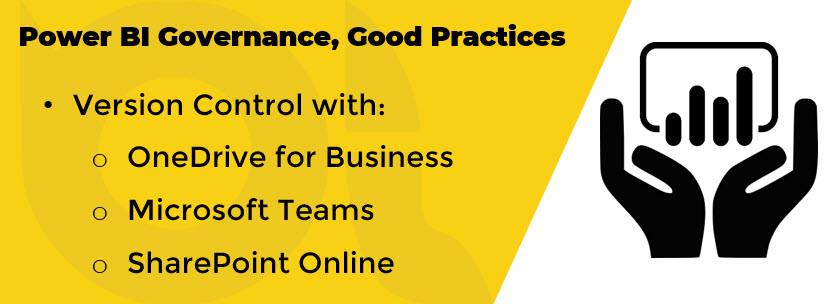This is the second part of my new series of Power BI posts named Power BI 101. In the previous post, I briefly discussed what Power BI is. In this post, I look into one of the most confusing parts for those who want to start learning Power BI. Many people jump straight online and look for Power BI training courses which there are plenty out there. But which one is the right training course for you? Let’s find out.
What do you want to gain from learning Power BI?
Regardless of attending paid training courses or being a self-learner, the above question is one of the most important questions you might ask yourself before going to the next steps. The answer to this question dictates the sort of training you must look for. Your answer to the preceding question can be one or none of the following:
- I am a graduate/student looking at the job market
- I am a business analyst and I want to know how Power BI can help you with my daily job
- I am a database developer and I want to learn more about business intelligence and data and analytics space
- I am a non-Microsoft Business Intelligence developer and I want to start learning more about Microsoft offerings
- I am a system admin and I have to manage our Power BI tenant
- I am a data scientist and I want to know how I can use Power BI
- I am just ciourious to see what Power BI can do for me

As mentioned, your answer might not be any of the above, but, thinking about your reason(s) for learning Power BI can help you to find the best way to learn and use Power BI more efficiently. You can spend time and money taking some online courses and get even more confused. You don’t want that do you?
So, whatever reason(s) you have in mind to learn Power BI, most probably you fall into one of the following user categories:

Think about your goal(s) and what you want to achieve by learning Power BI then try to identify your user category. For instance, if you are a student thinking of joining an IT company as a data and analytics developer, then your user category is most probably a Power BI Developer or a Contributor.
To help you find out your user category let’s see what the above user categories mean.
Power BI Developers
The Power BI Developers are the beating hearts of any Power BI development project. Regardless of the project you will be involved with, you definitely require to have a certain level of knowledge of the following:
- Data preparation/ETL processes
- Data warehousing
- Data modelling/Star schema
- Data visualisation
To be a successful Power BI developer you must learn the following languages in Power BI:
- Power Query
- DAX
Depending on the types of projects you will be involved in, you may require to learn the following languages as well:
- Microsoft Visual Basic (for Paginated Reports)
- Python
- R
- T-SQL
- PL/SQL
As a Power BI developer, you will write a lot of Power Query and DAX expressions. Most probably you require to learn T-SQL as well. The following resources can be pretty helpful:
- Get started building with Power BI
- Prepare data for analysis
- Model data in Power BI
- Explore data in Power BI
- Visualize data in Power BI
- Publish and share in Power BI
- Expressions in Power BI Report Builder
- Get Started Querying with Transact-SQL
- Take your first steps with Python
- Getting Started with R