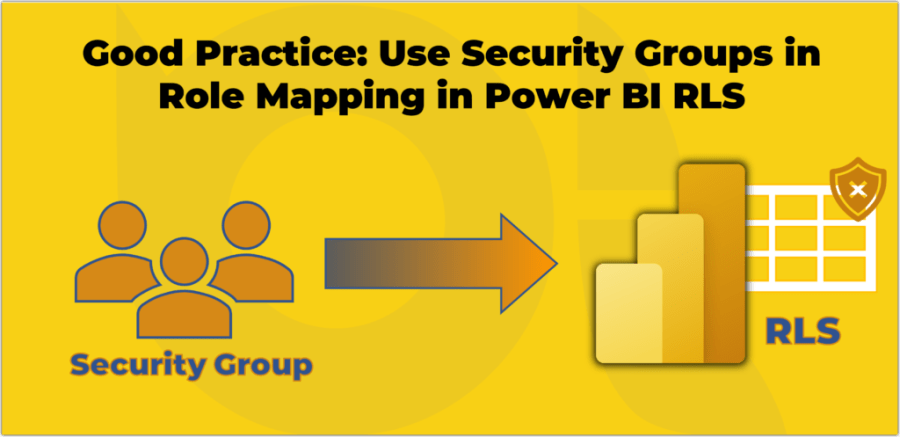Managing data connections in Microsoft Fabric can be challenging if you’re unsure where to start. This blog post and its detailed YouTube video will help you find, manage, and share the existing data connections, making your workflow more efficient and streamlined. A meaningful use case for this feature is to reuse the existing connections leading to more controlled connections to the data sources. More on this later in this blog.
Understanding Data Connections in Microsoft Fabric
In Microsoft Fabric, a data connection links the platform to various data sources, whether in the cloud or on-premises. Different items in Microsoft Fabric, such as Data Factory Pipelines, Dataflows, Paginated reports, Semantic Models, KQL databases, and Mirrored Azure SQL databases (currently in preview), create these data connections.
Finding Data Connections
To find data connections in Microsoft Fabric:
- Click on Settings at the top right of the page.
- Select Manage connections and gateways.
- Navigate to the Connections tab.
This tab displays all the connections shared with you or created by you. From here, you can check the status of each connection, remove old connections, and manage them as needed.

This page used to be called Manage Gateways where we could configure and manage on-premises data gateways. I have a very old blog post explaining the gateway setup and configuration in the cloud and on your local server here. While it’s an old post, the topics are still relevant, so check it out if you are interested in the gateway configuration.
Note
As the preceding image shows, the Data page is currently in public Preview, hence, it is subject to change. It is also worthwhile to mention that not all connections are currently accessible via this page such as connections that are natively created by KQL databases within Fabric.
Check Connection Status
To check the connection status, click the status button of each connection. The result shows if the connection is online or offline.