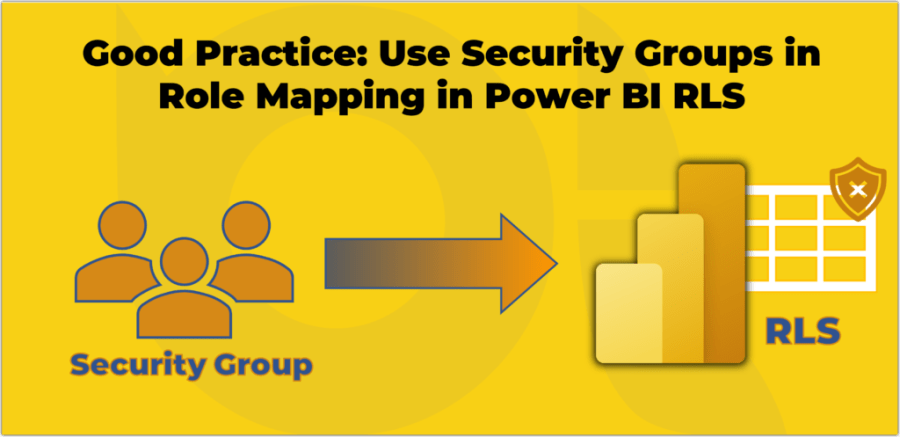AI and ML have come a long way in the past decade, transforming how we develop software and applications. One of the most impressive examples is OpenAI’s Codex, a system that can generate code from natural language descriptions. Codex powers Copilot, a tool that helps developers write better code faster and easier. In this blogpost I am going to express my opinion about this sophisticated technology and its integration with my favourite data platform, Power BI, well, I mean Microsoft Fabric.
What is Copilot, and how does it work?
Copilot is an AI-powered tool that provides suggestions for code completion and documentation as you type. It works as an extension for Visual Studio Code and GitHub Codespaces. Copilot can understand the context and intent of your code and generate relevant suggestions that match your coding style and best practices. You can accept, reject, or modify the suggestions as you wish.

Copilot is not just a code autocomplete tool. It can also help you write tests, implement new features, fix bugs, and learn new frameworks or languages. Copilot can even generate code from plain English comments or queries, such as “Create a function that adds two numbers” or “How do I sort a list in Python?”. It’s amazing, isn’t it?
How does Copilot integrate with Power BI?
Power BI is a powerful data analysis and visualisation platform that enables you to connect to various data sources, transform and model your data, create interactive reports and dashboards, and share your insights with others. Power BI also supports custom visuals and extensions that can enhance your data experience.
Continue reading “Copilot for Power BI, What Does it Mean for Power BI Development?”