
Do you have an old report created in 2016? If you do, then you know that the visuals’ style was pretty different back then. If you don’t like to see all visuals in their old style where the headings overlap the other visuals and you don’t know how to switch the visuals to their modern style, then continue reading. The following screenshot is from a very old report I built for a Power BI demo in Feb 2016! Time flies mate!
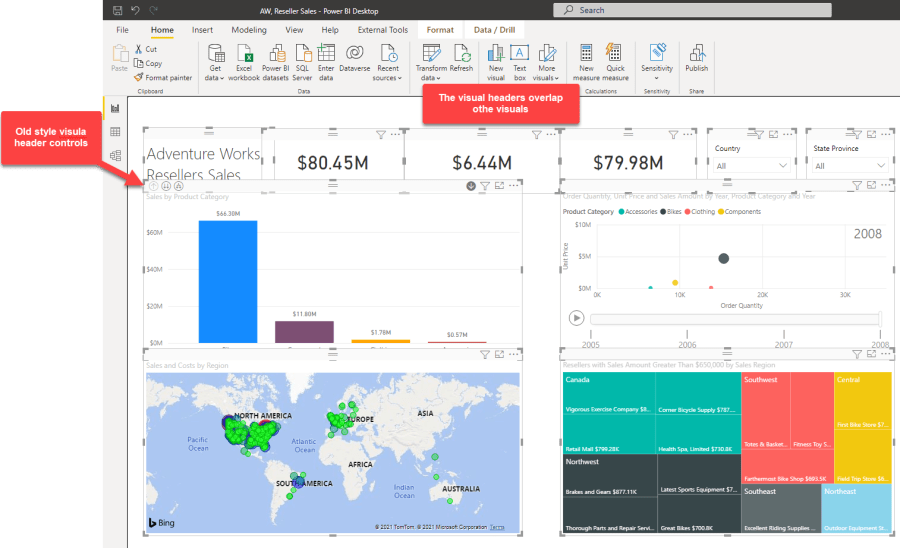
If you are an old Power BI developer, you can clearly remember those days when we had many side-by-side slicers on the report canvas and sometimes it was hard to click a slicer because hovering over the visuals activates the visual frames and it is easy to mistakenly click a different visual.
The other issue with the old visual style is that the Visual Header options of the Visualisations pane from the Format tab are not available for traditional visuals.
I see some developers don’t like the old visual style. It is interesting that when we work on an old report, even if we open the report in the latest version of Power BI Desktop, the visuals’ style remains the same and it doesn’t change if we add new visuals to a new page. Some developers go through a lot of pain to get the visuals to work in the modern style. I even know some developers copied all queries from the old file’s Power Query and pasted them to a new Power BI file. Then they used Tabular Editor to copy the tabular objects from the old report to the new one. And some even started to build everything from scratch. If you are one of those developers, be aware that there is a simple setting that can help to quickly switch all the old visuals to their new modern style.
Continue reading “Quick Tips: Enabling Modern Visual Styles on Old Reports in Power BI Desktop”

