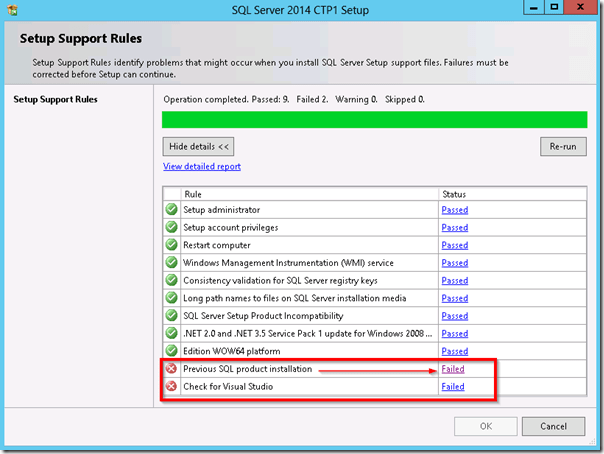-
After downloading the SQL Server 2014, mount the media file downloaded and run “setup.exe”
-
In SQL Server Installation Centre click on “Installation”
-
Click on “New SQL Server stand-alone installation or add features to an existing installation”
Note that if you have any of previous versions of SQL Server installed on your machine the setup process will fail because this release of SQL Server cannot be installed in until the existing instances of SQL Servers are uninstalled.
If you click on “Failed” you can read the complete error message that is “Previous SQL product installation failed. A SQL product other than SQL Server 2014 CTP1 is detected. You cannot install this release until the existing instances of SQL products are uninstalled.”